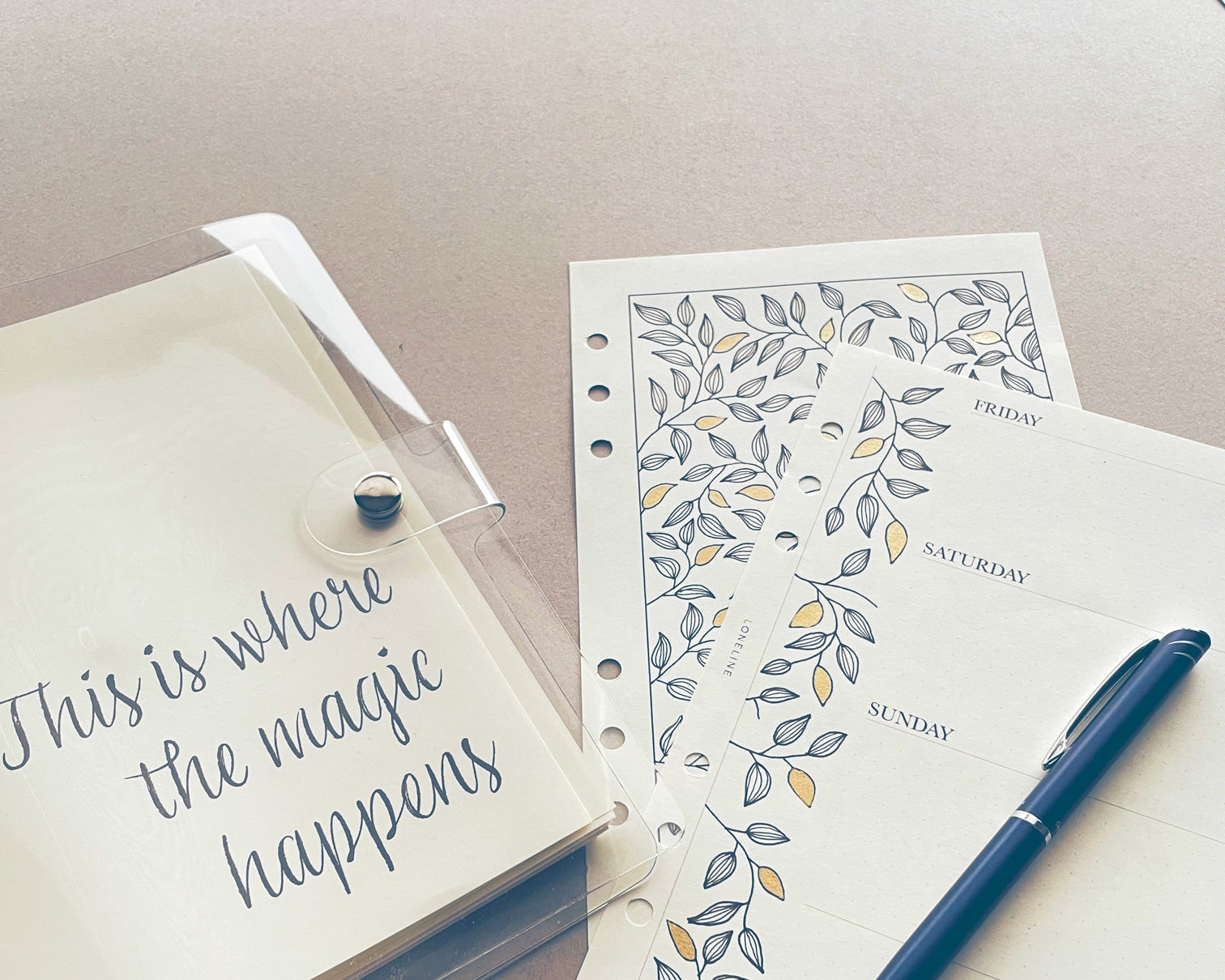
-
The Creative Planner
Regular price $39.00Regular priceUnit price / per -
12 Mandalas
Regular price $9.00Regular priceUnit price / per -
Monthly Tracker
Regular price $5.00Regular priceUnit price / per -
Yearly Tracker
Regular price $5.00Regular priceUnit price / per -
To Do List
Regular price $5.00Regular priceUnit price / per -
Doodle Templates
Regular price $5.00Regular priceUnit price / per
FAQ
What am I buying?
You're purchasing A5 digital planner inserts that you can download, print and start using instantly! No physical product will be shipped, just instant creativity at your fingertips.
What sizes are available?
All inserts are in A5 size, but you’ll receive three file options for easy printing:
- A5 file (for printing directly on A5 paper)
- A5 with crop marks (for printing on US Letter and trimming to size)
- Two A5 inserts per A4 page (for printing and cutting)
How do I print my inserts?
Your planner inserts come in A5 size, but you can print them on different paper sizes. Here’s how:
🖨 Option 1: Printing on A5 Paper (Best Option!)
- Open the A5 file in Adobe Acrobat Reader (free) or another PDF viewer.
- Select “Actual Size” (100%) in your printer settings.
- Set paper size to A5 and orientation to Auto or Portrait.
- For double-sided printing:
If your printer supports duplex printing, select “Flip on Short Edge.”
If printing manually, print odd pages first, reload, then print even pages. - Print and enjoy!
🖨 Option 2: Printing on US Letter (with Crop Marks)
- Open the A5 with crop marks file.
- Set paper size to US Letter (8.5” x 11”).
- If possible, choose “Letter Borderless” in your printer settings to prevent extra margins.
- Select “Actual Size” (100%) and Portrait orientation.
- For double-sided printing, choose “Flip on Short Edge”.
- After printing, trim along the crop marks to get true A5 inserts.
🖨 Option 3: Printing Two A5 Inserts on A4 Paper
- Open the Two A5 per A4 file.
- Set paper size to A4 (8.3” x 11.7”).
- Select “Actual Size” (100%) and Landscape orientation.
- For double-sided printing, select “Flip on Short Edge”.
- Once printed, cut down the middle to get two A5 pages.
✔ Tip: Always do a test print to check alignment before printing in bulk.
Can I use this on my iPad or tablet?
Yes! You can import the PDF into apps like GoodNotes, Notability, Procreate, or any PDF annotation app to use it digitally.
Be the first to know about new arrivals and exclusive offers!






